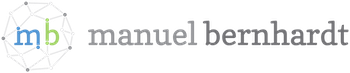How to disable the Shift + F10 “slow motion” animation on OS X and reclaim the keyboard shortcut
Contents
On OS X, when you press the Exposé keys (F9, F10, F11) with Shift as a modifier, you get the animation shown much, much slower. That’s nice and all, but this keyboard shortcut clashes with IntelliJ IDEA’s run shortcut, and there’s no option to turn this off via the default settings.
So here’s how to do it by hand:
Start by opening a terminal, and go to ~/Library/Preferences. There, open the com.apple.symbolichotkeys.plist preference list by typing:
|
|
This should run XCode or another system editor.
Each action has two codes: one for the action itself, and one for the modifier (see more details here). We want to get rid of Shift + F10, for which the code is 35 (for F9 and F11, the codes are 34 and 37).
Find the entry 35 and expand it (35 - value - parameters - Item 2) and replace the value of Item 2 by 0 (which deactivates the modifier).
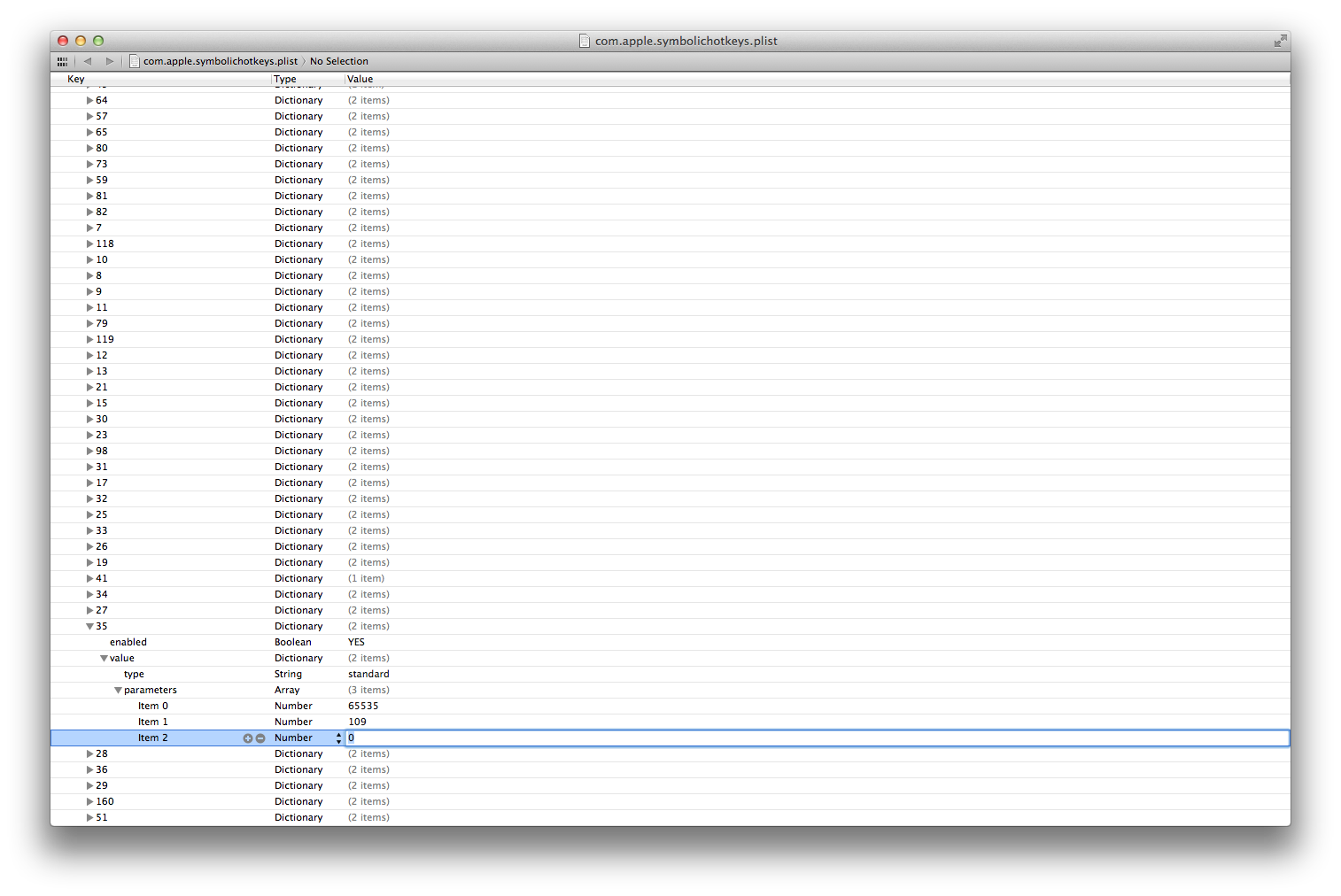
Log out and log back in, and enjoy your regained control over Shift + F10!